Multimedia identification system of airborne, sea and ground objects is a state of the art tool which enables training and improvement of soldier skills related to recognition and identification of military and civil objects. The system may be operated in a training mode (getting acquainted with objects on the basis of photographs, descriptions, three-dimensional models) and in an exam mode (trainee testing on the basis of visualisation scenarios).
Overview
The system comprises a trainee station and an optional trainer station. Each of the stations is completely equipped by the company, some elements of the equipment are:
- dedicated furniture,
- handles,
- instruments,
- computer with software,
- computer displays,
Example pictures of trainer and trainee stations:


Features
Different functionalities are available for the trainer (lecturer) station and for the trainee station:
The trainer station enables control (management) of operation of connected training stations. Within these activities it is possible to:
- control the process of training at individual stations
- create and manage the 3D exam scenarios
- perform the exams
- generate and view the reports from the performed exams
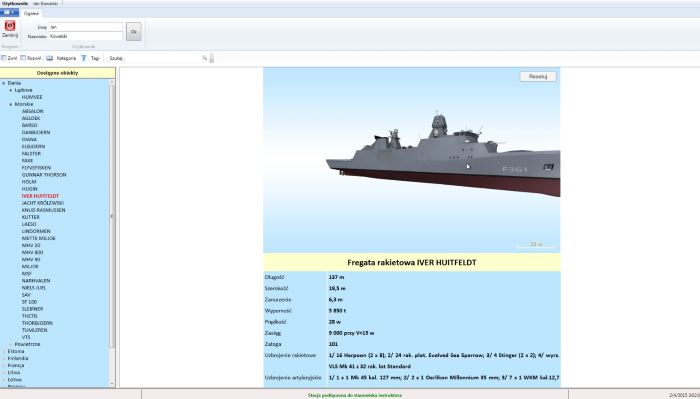
Trainee station allows to access to large multimedia database containing detailed information for each object. That database has a tree structure in which every object is assigned to countries that possibly have it in his army. For every country, objects are divided into types - land, air and naval. Trainee can search database and become familiar with obiects by descriptions that contain dertailed tactical / technical information, pictures, and in certain cases see 3D model of the object. If 3D model is avaliable , trainee can also look at it from different angles and change scale.
In the exam mode, trainee is examined by filling in a test. In every question, one object from database is presented, and trainee must identify it by choosing from four answers the correct one. Questions are generated by the criteria choosen by Trainer that leads the exam. Objects that are appearing in the test can be presented as pictures, or 3D scenarios. 3D scenario presents object in realistic surrounding, that is defined by trainer by build-in test editor, in which different 3D scenario parameters can be defined (kind, distance, speed, heading).
3D object - airplane

3D object - vehicle

3D object - ship

3D object- tank

Technical details
| Operation modes: |
Individual (single training station) |
|
|
The knowledge database comprises about 300 unique objects (including ca. 90 with a 3D model) from 12 countries of the Baltic Sea and the North Sea area |
||
| sea objects: |
220 unique objects, including 40 with a 3D model |
|
| air objects: | 50 unique objects, including 20 with a 3D model | |
|
ground objects: |
30 unique objects, all of them have a 3D model |
|
Development and support
Depending on the needs, configurations with additional stations, external equipment and software functionalities are available. Within the executed projects, the company provides the option of expert care in the form of training, servicing and development support.




